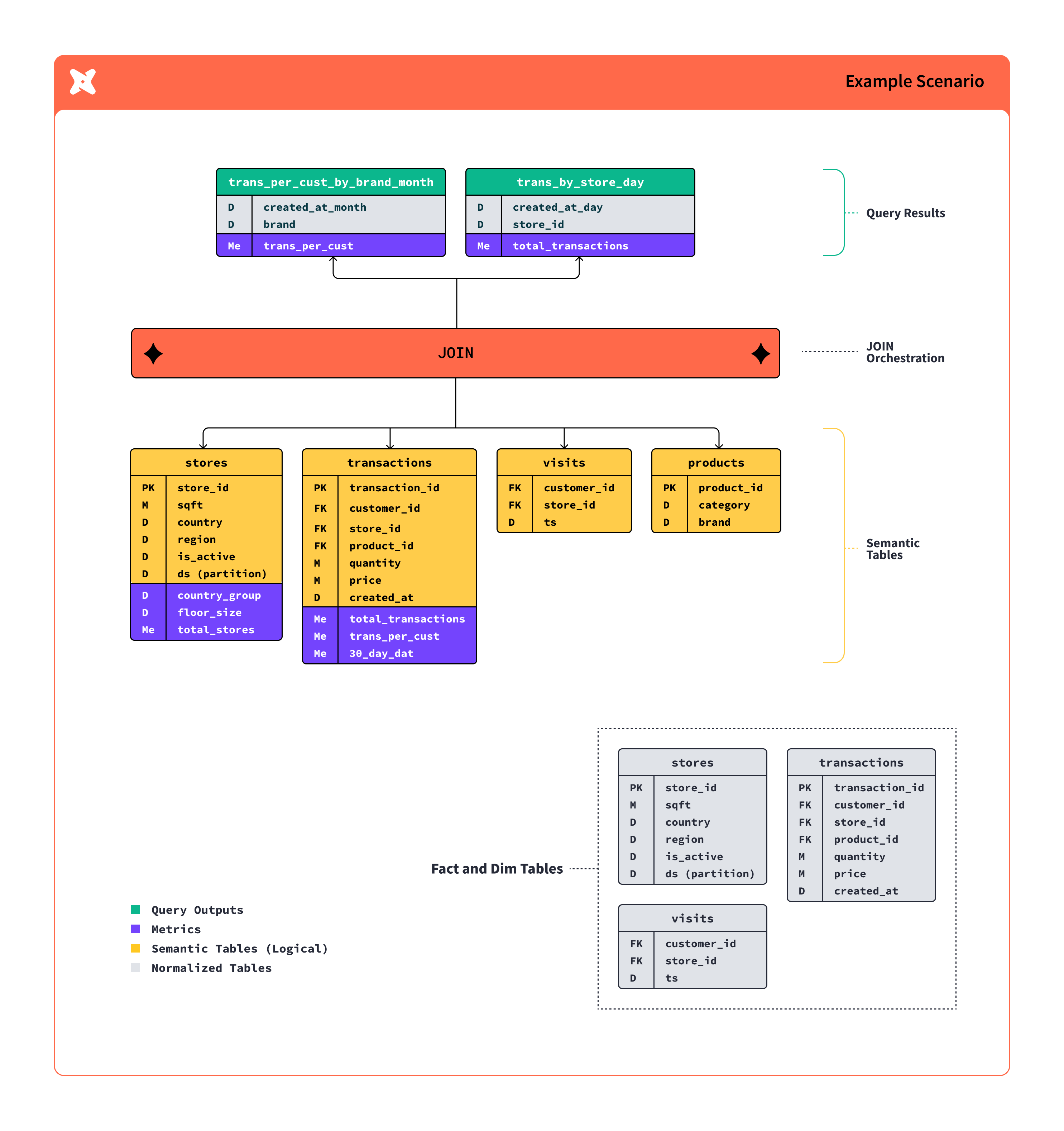dbt Semantic Layer
The dbt Semantic Layer, powered by MetricFlow, simplifies the process of defining and using critical business metrics, like revenue in the modeling layer (your dbt project). By centralizing metric definitions, data teams can ensure consistent self-service access to these metrics in downstream data tools and applications. The dbt Semantic Layer eliminates duplicate coding by allowing data teams to define metrics on top of existing models and automatically handles data joins.
Moving metric definitions out of the BI layer and into the modeling layer allows data teams to feel confident that different business units are working from the same metric definitions, regardless of their tool of choice. If a metric definition changes in dbt, it’s refreshed everywhere it’s invoked and creates consistency across all applications. To ensure secure access control, the dbt Semantic Layer implements robust access permissions mechanisms.
Refer to the dbt Semantic Layer FAQs or Why we need a universal semantic layer blog post to learn more.
Get started with the dbt Semantic Layer
To define and query metrics with the dbt Semantic Layer, you must be on a dbt Cloud Team or Enterprise account. Suitable for both Multi-tenant and Single-tenant accounts. Note: Single-tenant accounts should contact their account representative for necessary setup and enablement.This page points to various resources available to help you understand, configure, deploy, and integrate the dbt Semantic Layer. The following sections contain links to specific pages that explain each aspect in detail. Use these links to navigate directly to the information you need, whether you're setting up the Semantic Layer for the first time, deploying metrics, or integrating with downstream tools.
Refer to the following resources to get started with the dbt Semantic Layer:
- Quickstart with the dbt Cloud Semantic Layer — Build and define metrics, set up the dbt Semantic Layer, and query them using our first-class integrations.
- dbt Semantic Layer FAQs — Discover answers to frequently asked questions about the dbt Semantic Layer, such as availability, integrations, and more.
Configure the dbt Semantic Layer
The following resources provide information on how to configure the dbt Semantic Layer:
- Set up the dbt Semantic Layer — Learn how to set up the dbt Semantic Layer in dbt Cloud using intuitive navigation.
- Architecture — Explore the powerful components that make up the dbt Semantic Layer.
Deploy metrics
This section provides information on how to deploy the dbt Semantic Layer and materialize your metrics:
- Deploy your Semantic Layer — Run a dbt Cloud job to deploy the dbt Semantic Layer and materialize your metrics.
- Write queries with exports — Use exports to write commonly used queries directly within your data platform, on a schedule.
- Cache common queries — Leverage result caching and declarative caching for common queries to speed up performance and reduce query computation.
Consume metrics and integrate
Consume metrics and integrate the dbt Semantic Layer with downstream tools and applications:
- Consume metrics — Query and consume metrics in downstream tools and applications using the dbt Semantic Layer.
- Available integrations — Review a wide range of partners you can integrate and query with the dbt Semantic Layer.
- dbt Semantic Layer APIs — Use the dbt Semantic Layer APIs to query metrics in downstream tools for consistent, reliable data metrics.