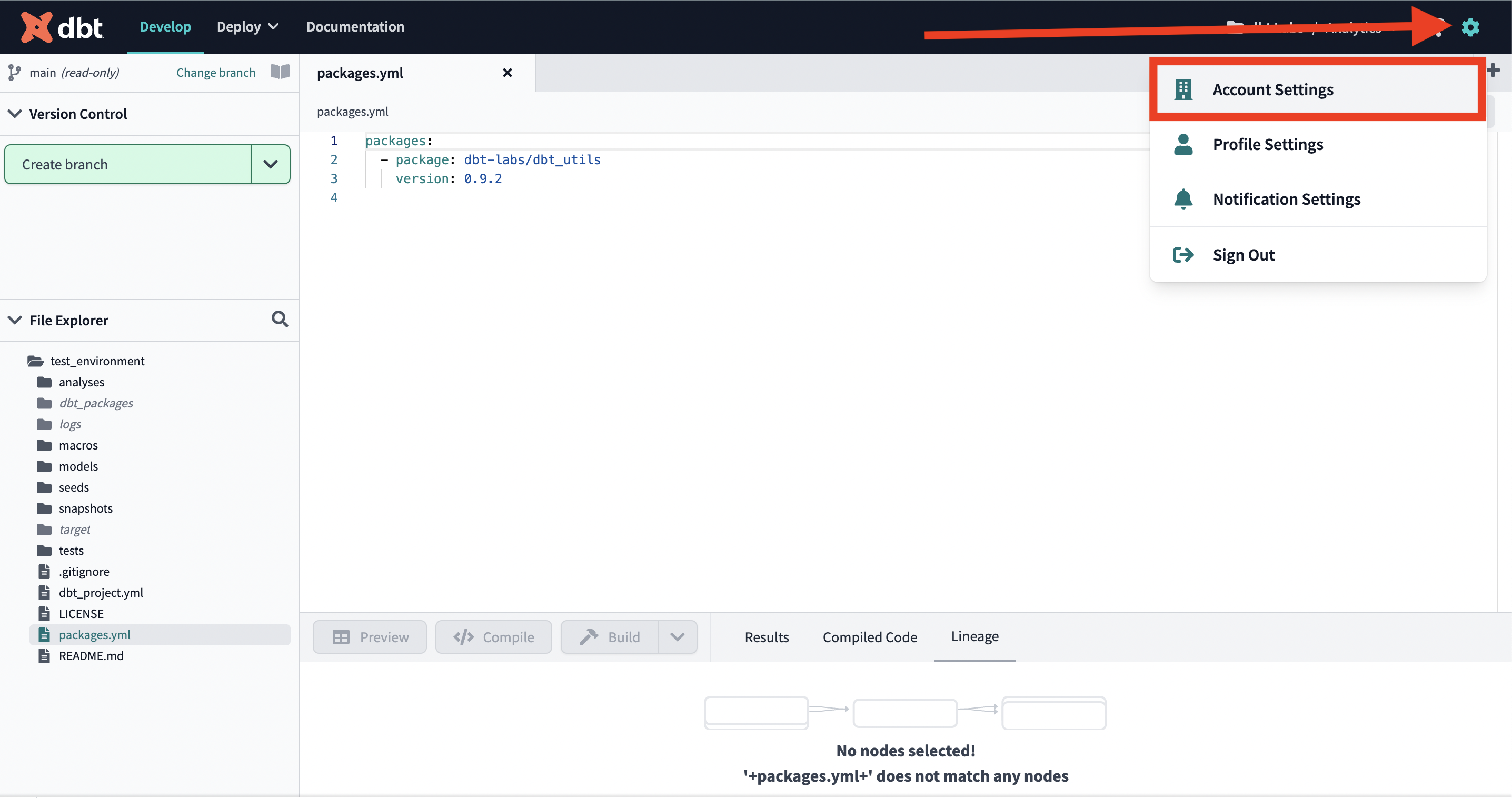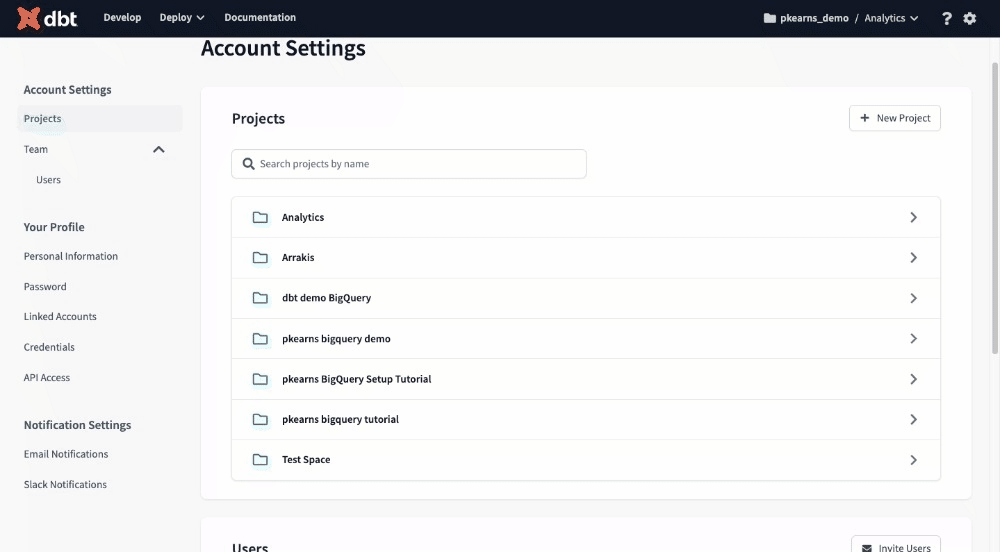How do I delete a project in dbt Cloud?
To delete a project in dbt Cloud, you must be the account owner or have admin privileges.
- From dbt Cloud, click the gear icon at the top right corner and select Account Settings.
- In Account Settings, select Projects. Click the project you want to delete from the Projects page.
- Click the edit icon in the lower right-hand corner of the Project Details. A Delete option will appear on the left side of the same details view.
- Select Delete. Confirm the action to immediately delete the user without additional password prompts. There will be no account password prompt, and the project is deleted immediately after confirmation. Once a project is deleted, this action cannot be undone.
0